If you’re reading this, you’ve probably heard a lot about broadband internet and WiFi and might wonder how both relate to your internet setup. You realistically need both for a good setup.
It should also be noted that there are some additional definitions and nuances to the term “broadband,” which we will get into. For now, though, consider broadband, the service that you pay an internet service provider (ISP) for. It is data transmission on a wide bandwidth. This article likely came to you via broadband in one form or another.
WiFi is the network created using radio waves from a router, which is ultimately connected to your broadband service via your modem (there may also be modem/router combos that are used). It has a limited range, is generally meant to cover one location (home or office), and connects devices to one another wirelessly.
If you are reading this on your smartphone that is connected to a WiFi network, the data that comprises this article first traveled over a broadband connection, and then the WiFi network allowed it to come to your device. Both broadband and WiFi are necessary, and you shouldn’t be without either. It’s a lot more technical than that, but there’s no need to go into the details right now.
What Is Broadband Internet?
That’s a good question with a few answers. Broadband internet is currently a collection of technologies and transmission methods designed to transmit data as quickly as possible. Think of broadband as the very large network of roads and highways that data travels on. Broadband, as opposed to the dial-up of the past, uses many parallel lanes to transmit data packets instead of just one, allowing for much faster speeds than in the past. Currently, the leading technology is fiber optic cables, allowing for the fastest and most consistent end connections.
Additionally, broadband internet is a commonly used standard of speed, and you might have already read about broadband in that context. That standard is 25 Mbps download speed, and 3 Mbps upload speed.
The definition of broadband is also changing, with additional data transfer methods making their way onto the market. Think of smartphone data plans, satellite internet, and some of the more experimental methods being talked about.
Evolution of Broadband Internet
What Came Before - Dial-Up
At the very beginning, before dial-up, and before most people even knew anything about the internet, computers connected to each other via a system called USENET. It still used phone modems, but it wasn’t as advanced and didn’t have functionality later service types would have. In fact, it wasn’t until the World Wide Web was created in 1989 that the internet as we know it was recognizable.
Then came dial-up. Before the broadband internet that we know today, people nearly exclusively used dial-up internet, and this was the case for most of the 1990s if not all of it. For those who do not know, dial-up internet uses a telephone line to transmit the data, and it requires the use of the phone line to the home (people hoped no one needed to call while online). AOL was the biggest provider of dial-up internet in the United States and remains a name to remember to this day.
2000s – Broadband Technology
The development of broadband and its expansion into regular use allowed for a few major developments. It split off internet from the constraints of the phone line and allowed the signal to be split between telephone and internet-related data. This increased convenience by a great deal, as well as improved internet speeds.
We saw the first broadband connections as soon as 2000; however, it wasn’t until the middle of the decade that we saw larger broadband networks being created and widespread adoption.
Additionally, during this time, we saw the development of 3G networks and the first smartphones, creating connections on a parallel but just as important path. We were also starting to see the installation of the first fiber optic lines.
2010s – Streaming, Social Media, and Speed
People were using the internet more than ever in the 2010s, and in more ways than ever. More high-demand use cases such as streaming (music and video), online gaming, and social media became the norm for most households. This meant that people needed faster connections than ever. The good news is the development of better broadband networks generally met those needs, at least in highly populated areas.
During this time, fiber service became more common, and DSL and cable service became faster on the whole (if not perfect).
We also saw the rollout of 4G, the gigabit broadband connections rightfully lauded today, and generally saw internet service become a necessary utility rather than a convenience.
2020s – Working From Home, 5G, and Fiber Optic Lines
This leads us to today's broadband, with the greatest tests of the network to exist. Without talking about it forever, the COVID-19 pandemic causes the greatest need for internet access in history. Hundreds of millions more people were working from home, streaming a lot more content, and generally using the internet more than ever before. And those that didn’t have broadband internet fell behind.
This spurred initiatives and talks to improve broadband connections across the country, get better broadband access to more people and get full-fiber networks in major population centers that do not have them already.
On top of this, we are seeing the rollout of 5G networks across the United States and other parts of the world, as well as attempts to make major improvements to satellite internet infrastructure (Starlink leads the charge there). Internet demand across the globe will continue to grow, and we will have to wait and see how well broadband connections keep up.

Broadband Internet Types
A lot of confusion can stem from the fact that there are multiple types of broadband internet, divided not by service provider but by the method of data transfer. What is used to carry the connection that allows for internet service? There are four types of broadband internet widely available and used. They are DSL, cable, fiber optic, and 4G/5G cell service.
There are also two types of broadband internet currently being experimented with and on the horizon: laser internet and quantum internet (not to be confused with Quantum Fiber). They are not currently available to speak of, though they are worth looking into more if you are curious about the technology.
How Does Broadband Work
Internet service is ultimately about the transmission of data via wide bandwidth. In general, data is transmitted via packets. These packets cannot be transmitted over anything, and so in most cases, they are transmitted over wires, with the exception of 5G and satellite broadband service, which we’ll discuss shortly. The makeup of the wires and other technologies determine the differences between the different broadband service types. All involve the transmission of data.
Here are the basics about how each of the broadband service types works:
How DSL Broadband Works
DSL broadband uses telephone lines to transmit data and provide access to the internet. Note that DSL is different from dial-up despite both using phone lines, and DSL uses a different frequency than that used for phone calls. Signals are sent over the phone lines to convey information. A modem is used to convert that information to that used for the internet.
DSL broadband is generally considered one of the inferior options for users at present time. Speeds are rarely, if ever, more than 100Mbps download speed, and this is rare. The further someone is away from the transmission point, the slower the speed of the connection (there is a dropoff over distance). Additionally, upload speeds are awful and rarely exceed 3 or 5 Mbps. However, phone lines are already set up all over the country, so DSL is readily available.
How Cable Broadband Works
Much like how DSL broadband uses phone lines to provide internet access, cable broadband uses cable lines or the coaxial cable network. The ISP will send their data signal through these lines to your modem, which is connected via a coaxial cable. To put it simply, the modem will convert this to your internet service.
Cable broadband is faster than DSL broadband yet slower than fiber optic broadband. Download speeds can reach quite high, usually several hundred Mbps, though the range is quite large depending on one’s area. However, there are issues with upload speed, and slowdowns can occur in congested areas where the cable lines are experiencing heavy traffic.
How Fiber Optic Broadband Works
Fiber optic broadband works via the use of fiber optic cables, which consist of hundreds of strands of glass or plastic cables (all minuscule). Information is transmitted on these cables via pulses of light traveling extremely quickly.
Most people will want to sign up for fiber optic broadband if it is available to them. It is the fastest and most consistent option by far and can provide upload speeds that match the download speeds (depending on the ISP). General plans for fiber optic internet are 1 Gbps but can reach 6 Gbps or more in select areas. However, fiber optic lines are not installed everywhere, so this type of broadband service is often only available in more populated areas.
How Satellite Broadband Works
Satellite broadband works quite differently from the options listed above. Instead of wires used to transmit information or a signal, satellite internet has ISPs sending a signal to space, which satellites pick up. The satellites then send the signal back down to earth, where the signal is picked up by a dish and then converted to internet data. The process is reversed and repeated for a regular connection.
The main benefit of satellite broadband is that it is available everywhere, so long as a powered dish can be installed and there is a clear sightline to the sky. This makes it an option in undeveloped areas that otherwise would never have a chance at a broadband connection. However, as it stands, it has issues, mainly having an extremely high latency and most satellite ISPs putting data caps on usage per month. Download speeds can vary from 25 Mbps to 500 Mbps but, on average, are on the slower side. Upload speeds are usually slower, with most connections offering 3 Mbps. There are plans in the works for faster options, such as an expansion of Starlink, but such progress will take time.
How 5G Broadband Works
5G broadband is quite different from most of the other options and works by using radio waves to transmit information in the air. You might recall that WiFi also works via radio waves. 5G broadband is mobile broadband that uses a hub to broadcast a signal which is picked up by devices that can connect to it. The connection provides fast access to the internet.
Note that while 5G broadband is most advertised for phones and smartphones are indeed the most popular devices to use with it, 5G broadband is not limited to it. Like smartphones, many other mobile and smart devices (laptops, home devices, and more) also utilize 5G. Some ISPs offer home broadband connections based on WiFi access.
And given that 4G is still used in many areas, given that 5G hasn’t completed its rollout, how does it work? It mostly works on a lower frequency and operates on the same basic level. The big deal about 5G was that it worked on a much higher frequency.
Overall, speeds will vary based on the quality of the signal and other factors. However, estimates place average 5G speeds in the United States at about 45-50 Mbps. This is likely to change over time.
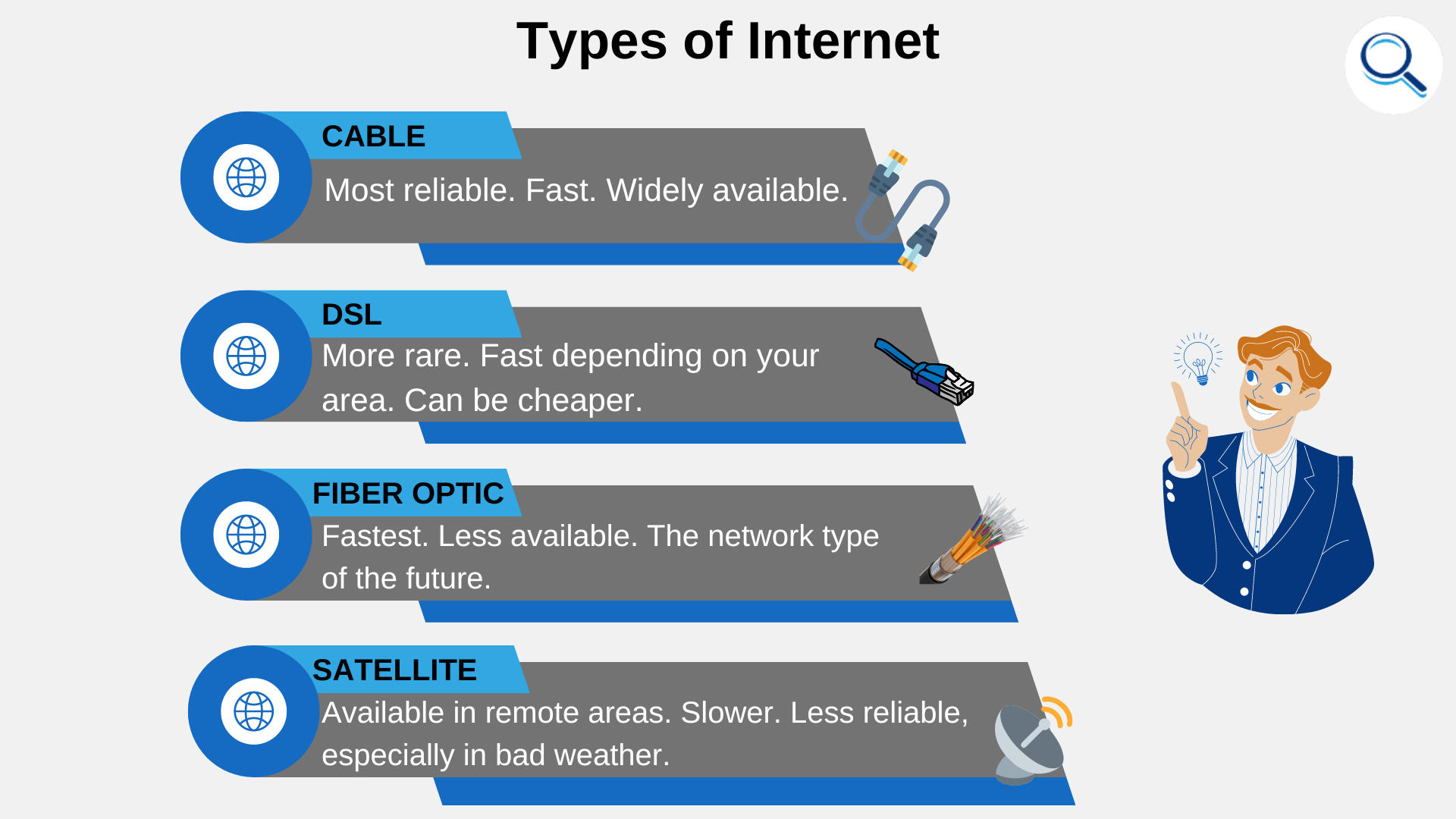
Broadband Meets High Bandwidth Demand
Something we talked about in the section on the growth of broadband is that there have been increasing demands for data, whether from users, businesses, or other large entities. You are probably no exception to this. Given how much we use the internet and consider it a part of our daily life, we can often underestimate just how much bandwidth we need in our homes and the importance of broadband internet.
Simply put, without a quality broadband connection, we cannot experience everything the internet has to offer in terms of work, play, education, and more. For example:
Work
- Remote work has taken off more than ever in the wake of the pandemic, and many people simply aren’t going back to the office. Yet, for video calls and staying in communication with the workplace, broadband internet, and a solid connection are required.
- With many jobs, there is a need to download and upload files, some larger than others. People who work with video and large images especially (which counts many people who work from home) need broadband internet to receive and send those files without issue and in a timely manner.
- Many common work tools and programs have an online component or are only found online. A broadband connection is necessary to use them.
Play
- Online gaming can be a fantastic way to wind down during the evening or on one’s day off, but it requires a consistent connection and one with as low a ping rate as possible. Additionally, games have larger file sizes than ever, and a broadband connection is necessary to download them and frequent patches.
- Streaming content (whether music, video, or something else) is one of the most popular uses for internet today on a variety of devices. The amount of bandwidth streaming requires depends on what is being streamed, with higher-resolution content requiring more bandwidth.
Education
- Much like how many workers had to stay home from the office due to the pandemic, the same was true for tens of millions of students, younger and older. Broadband connections were required to properly attend “Zoom School,” and we quickly learned that those without the proper internet service lagged behind.
- It’s not just young students that might be learning online through a school system. There are also millions of different resources for people to learn new things online. A broadband connection is required, whether it is for online courses, educational live streams, or something else.
- As opposed to the response to the pandemic, online education and university courses are common. Millions of people further their education when they are able to use online courses and a broadband connection is used to access learning materials, watch lectures, and more. And unlike high school students dealing with the pandemic, it is expected to be the norm for some time to come.
More
- In addition to video calls for work and school, many people use video calling just to keep in touch with loved ones, in some cases on the other side of the world. With a more globalized world and issues like the pandemic affecting all of us, internet access and broadband access for all become all the more important to our emotional lives.
- While social media gets a lot of bad press (much of it deserved), we similarly cannot deny the importance of it in daily life for many of us and its efforts at keeping us connected with one another. And given that social media integrates pictures, videos, and more and encourages people to upload content, a broadband connection is important.
- Even if something isn’t related to one of the categories above, many apps, tools, and files online make life easier. A broadband connection is used to access these; the faster the connection, the better.
With all the above, it is easy to conclude that broadband internet is not just an optional tool that’s nice to have. It is an essential part of modern life and nearly as critical as electrical service and any other service one might have today. Some call for making broadband access a human right, and with good reason.
Extend Your Broadband Internet with WiFi
WiFi is not a broadband connection or necessarily your internet service, though they get mixed up frequently. WiFi is a home network set up via your router and uses radio waves to wirelessly communicate information between two devices. Essentially WiFi is how you will get your broadband connection to become wireless in your home, allowing you to use more devices at once and make connections that would otherwise be difficult, if not impossible.
While a wired connection to a device often provides a faster and more consistent connection, WiFi is better in a variety of cases. It can be used much more easily on mobile devices (you need several adapters to get an ethernet connection on your smartphone), you can set up smart home devices, and it allows people to be more mobile and flexible while they work. It also allows for more people to be on the same network at once with less difficulty, assuming there is enough bandwidth to accommodate everyone.
And you don’t have to choose a wired or wireless connection. Someone can easily have a wired connection to their main desktop computer while having a WiFi network in their home for everyone else. Someone can easily get the best of both worlds.

Adding WiFi to Broadband
To create a home network you can be happy with daily, you need a broadband connection and WiFi. As a general rule, people get their WiFi set up, or have the opportunity to, when they sign up for internet service and complete the onboarding process with that. A router is installed in your home by yourself or a technician (a modem/router combo is possible) that effectively converts the broadband signal you get into the internet. This is how you get a home WiFi network.
What specifically is a home WiFi network? Generally, it is what you expect it would be. It is a network that is generally created over a short or medium range (depending on your perspective) that should hopefully cover the entire home or apartment you live in. It generally provides private (if you use a password) yet wireless internet access throughout the home. It will allow you to connect multiple devices to your broadband connection wirelessly.
As for how a home WiFi network is made:
- A modem (which is connected to broadband service) is connected to a router. Alternatively, your broadband service is connected directly to a modem/router combo, sometimes called a wireless gateway by some ISPs.
- The modem provides internet access. The router creates and broadcasts the WiFi signal.
- Devices in your home connect to the router and to each other via the WiFi signal. They connect to the internet in this way.
If the above sounds a little complicated, don’t worry. For the end user, it is as simple as plugging in the right wires to the right places (and there will be a manual), waiting for the network to start, perhaps creating login information, and then connecting to the network with your devices.
How to Get Broadband Anywhere in Your House
A WiFi network effectively increases the range of what you are getting from your broadband connection. The router creates a network that extends throughout your home, and the radio waves allow devices to connect to the internet. And as routers have gotten better and we know more about how WiFi networks work, proper placement of the router and keeping it unobstructed can generally allow a network to reach every room in the home and areas slightly outside the home (if at a bit of a slower speed).
Yet some homes are more resistant to getting total coverage than others, whether by their sheer size or some other blocking element. You may have to use a WiFi range extender to provide WiFi to a room of the home that is otherwise a little out of the way. Alternatively, larger homes might want to get more than one node or router, which results in needing a mesh setup. These are a bit more complicated (though perfectly manageable), and we encourage you to seek out more specialized resources if you want to look into them further.
And getting broadband anywhere in your home via a WiFi network is becoming more important as a result of the increasing number of smart home devices that are becoming more common. All part of the rapidly growing Internet of Things (IoT), these devices can include security systems, smart doorbells, and even smart toasters and refrigerators. And many of these devices don’t even have an ethernet port, meaning a home WiFi network alongside a broadband connection is the only way to use them to their fullest potential.

WiFi Increases Work Productivity
Broadband internet increases productivity. In many cases, it is essential to be productive at all. Yet WiFi takes that connection and extends it to be much more helpful and productive, whether you are at the office or at home (a more common occurrence).
If you don’t have WiFi, you are likely to be limited in several regards. If you have an ethernet cable (or even several) you will be able to connect to a few devices, but you’ll likely be stuck at a desk or something similar, and there will be devices left behind. Essentially, you will not be able to utilize the full potential of the broadband connection without getting a WiFi network set up.
Essentially, WiFi enhances productivity by providing the following:
Convenience: Who doesn’t like being able to go where they like in their home or office to work and be able to use the device that they so choose?
Work Flexibility: WiFi allows one to work with more than one device at the same time. It also allows users to work wherever they like so long as the network reaches their devices. Want to read emails on your laptop in the kitchen? WiFi allows for that.
Productivity: A more flexible, convenient, and mobile workstation is generally a more productive one. In addition to simply providing the productive benefits that broadband internet has, there is a lot to say about being able to use more devices (imagine having to plug in your printer to a broadband network whenever you want to plug something in or make a scan. And with fast broadband speeds, one won’t have to wait around for files to download or pages to load, making the workday flow better and the work gets done faster.
Mobility: A WiFi network allows one to use devices such as laptops, tablets, and smartphones wherever, so long as they are within range of the network. If someone wants to move in the middle of a work session, they can do so while maintaining their connection, likely with no difficulties or connection hiccups at all.
Easy Expansion: If one wants to add more devices to a network, one can easily do so. On the other side of the equation, one can expand the size of the network via additional nodes, WiFi range extenders, or other tools.
Looking at the above, you can see why WiFi is essential to anyone hoping to be productive at home and the office. It allows for the mobility modern work often assumes you will have and makes things easier in a changing environment that you might not have full control over. Finally, it allows you more ways to work as you would like, which makes the workday much less stressful and much easier for you. Broadband service allows you to get internet access, but it doesn’t provide you with the full range of access you need.
A Broadband Internet and WiFi Comparison
There might still be some confusion, and while we provided as comprehensive an explanation as we could in this piece, let’s break down broadband internet vs. WiFi via some key components:
Definition
- Broadband is a global service that is used to gain internet access. It is meant to transmit data much faster than the limited methods of the past.
- WiFi is a local service or setup that allows for wireless connectivity to the internet outside of the use of specialized broadband types such as 5G broadband.
Connection
- Broadband will connect different types of devices to a single network. This network is the internet. There are technically several internets and subdivisions along international lines, but you, for the most part, don’t need to worry about this.
- WiFi is there to wirelessly connect multiple devices to a single network that is in a localized area. This network is connected to the internet.
Requirements
- Broadband internet requires the use of an internet-capable device and a LAN server to connect. To put it simply, you need something to interpret the signals and make them into the internet you know and enjoy.
- WiFi requires the use of a router to create the wireless signal devices used to connect to the network and the internet.
Range
- Broadband doesn’t technically have a range, as it is worldwide. Broadband internet can encircle the entire globe depending on how you want to interpret it (satellite internet). However one looks at it, though, it is a vast network that isn’t really defined by range.
- WiFi does have a limited range, or at least one WiFi network does. The exact range will vary depending on the router used and other factors, but a single network will generally cover a property or home, maybe a bit beyond. WiFi ends where the signal stops working properly.
Authentication
- Broadband, as a rule, does not have much in the way of security, and that is by design. Anyone can plug in and access the internet signal.
- WiFi can be configured to have extra security and use a password, and in any private cases should be. You have likely heard of the dangers of public WiFi networks already.
We would like to restate that making a direct comparison between WiFi and broadband internet. While they are complementary to each other, they do not serve the same function, and you need both to have a good setup. It is much easier and more appropriate to compare different broadband services to each other or WiFi networks if comparisons must be made.
Improving Your Broadband Internet
So how do you improve your broadband internet connection and your internet setup overall? It is not rare for someone to experience difficulties with their connection or not feel like they are getting the internet speed they should be. Many issues can cause there to be no connection or significant slowdowns. While we can’t cover every single one, here are some of the major ones and what you can do:
No Broadband Connection at All
If you have no broadband connection at all, then you have a serious problem, and we’re glad you’re able to access resources like this one. Unfortunately, the causes are many, though we can help you troubleshoot a bit and try out some of the most common solutions:
User Side Issues and Fixes
- Something you might want to do is reboot all of your equipment. It might seem a little simple to say the equivalent of “Did you unplug it and plug it in again?” but honestly, it can work.
- Try to plug your device directly into the ethernet jack and create a wired connection. This helps you determine whether you have a WiFi problem or a broadband internet problem. If you get service with a direct connection, then you’re dealing with a WiFi issue.
- Check to ensure that the cables are plugged in properly throughout your setup and that all the connections are set up properly. Do you need to relog into the network on a device for some reason? Did a wire come loose from your router? These are quick checks that can make a huge difference.
ISP Problems and Fixes
- You will want to contact customer support that your ISP if you are under the impression that it is a problem on their end or a problem with equipment that you don’t want to and/or shouldn’t touch. They should be able to help guide you through a fix.
- You can also call them to help you troubleshoot the issue if the cause isn’t obvious. A good support agent has experience with practically every problem and will likely be able to help you isolate and fix the problem.
- In extreme weather or on rare occasions, the infrastructure related to providing you with an (a power line could be down or there might be a major error). Such things happen, and if such is the case, there will often be an explanation from the ISP, either available as some sort of message or even a social media post in a local area. You can also check local forums, as people will be quick to complain en masse about an issue. In these cases, you just have to wait.
If you are not getting a signal at the ethernet port (your modem should be able to indicate whether this is happening or not), then it is usually an issue that the ISP is having. The other main alternative would be that a piece of your equipment or a cable isn’t working.
Outages of service happen, especially in extreme circumstances. However, that doesn’t mean you should tolerate not getting the broadband internet service you are paying for. If there are consistent issues and your ISP doesn’t seem like they’re going to help or fix the problem in a timely manner, then you should look for another provider. You can’t go without a missing broadband signal for long. If you have poor service, we hope you have other options, and this very site can help you explore all of them.
Weak or Intermittent Signal
A weak or intermittent signal with your WiFi is often harder to diagnose and fix than having no connection at all to work with. Yet the cause can still be something to do with your router, so it is best to start troubleshooting there.
Problems Near the Outer Edges of Your Network Signal
- First off, try rebooting your router. There might be a problem going on with it that can be quickly solved. This won’t solve the more serious issues, and they could come back after a while, but it rules out the odd error that would be solved with just a reboot and lets you get on with your day after a minute.
- As opposed to rebooting your router, you may want to relocate your router to a more centralized area in your home. This might not always be easy, but if your router was in a sub-par spot before (blocked off or otherwise on one side of the home), then you can see a major improvement.
- A booster or networking kit can be a great investment if your home is too large or you feel something is blocking the way. A simple network extender should be all you need if your problem is just in one room or two. If there are multiple parts of the home with a problem, then you might need a more comprehensive kit that you should investigate more.
Problems Near the Router
- If you are having problems with your network near the router, something could interfere with your signal. Is something else close by giving off a signal? Is there a material that blocks radio waves nearby? Check for both, eliminate any interference, and then test the signal again.
- It is possible that there is a problem with the setup. Unplugging and plugging everything can help as a first step, but if there is no solution, ensure everything is arranged properly, and then consider the possibility that you have an error or damage in one of the pieces of equipment. You may want to contact customer support or get a new router then, depending on how you got the equipment you are using now.
These issues can be hard to pin down or diagnose, so we recommend that you use an online speed test to get information and take notes about your problem, especially if you aren’t exactly sure what the problem is but know something feels off.
The same as for outage problems, if you are having frequent problems and it is coming from the ISP side, you deserve a fix. Everything will not always be perfect with your connection, but you generally deserve to get the service you are paying for. If you have frequent problems that are not getting addressed, consider using this website to help you find a better broadband service provider.
Depending on your service type, you might be affected by what is effectively congestion in your local area, caused by too much bandwidth demand in your area simultaneously. Check to see if that is a possibility for you. You will likely hear about it from other people in your area.
Overall, problems closer to your router might require more help than a single article can provide. You may want to call a technician to help, especially if you have persistent problems.
Conclusion
We hope that this piece has given you a better understanding of the differences between broadband internet and WiFi and the importance of having both for your household. Your broadband internet service brings the internet to your home and can provide you with access. Yet WiFi is the network in your home that allows you to wirelessly utilize the internet from a variety of devices.
If you aren’t satisfied with your connection or are experiencing problems, remember that could be either related to your broadband connection or your WiFi. Troubleshoot accordingly, and we wish you the best of luck with your connection in the future.
FAQ
What is the Minimum Speed to be Considered Broadband Internet?
The current standard for broadband internet, as set by the FCC in 2015, is 25 Mbps download speed and 3 Mbps upload speed, or 25/3 broadband for short. Yet the 25/3 broadband standard has been coming under attack recently from relevant groups, saying it is too slow for current needs. It is possible we will see a change in the next few years.
Is a Wired or WiFi Internet Connection Better?
It depends on what devices you are using and what you are hoping to do. Assuming all equipment and wires are working well, a wired connection will always be faster and more consistent. But it is not nearly as convenient. WiFi is better if not necessary for smart home devices, around the home smartphone usage, and keeping a wide variety of devices on the same network. Effectively, you need WiFi in your home, but a wired connection might be best for your main computer.
What is the Difference Between Ethernet and Broadband?
Practically speaking, broadband is how you get an internet connection into your home. Ethernet is a way for you to get that internet connection to your devices. Ethernet is a way to connect devices in a local area network (LAN) and strictly uses ethernet cables. Broadband internet is a much broader concept and can involve different delivery methods.
Is Dial-Up Internet Still Used?
Unfortunately, dial-up internet is still used in some parts of the United States and worldwide. However, it experienced a significant decline since broadband first became generally available, and now only a few million people use it in the United States. We do not recommend you use it under any circumstances.
What Is the Difference Between “Broadband” and “Internet?”
These two terms get interchanged often, but they mean different things. Broadband refers to the service which transmits data, that is, for all intents and purposes, the internet. Internet is the connection of computers and devices and is the greater network of information and connection between computers, servers, and the like. You use broadband to access the internet.
