The Complete Guide to Internet Providers for College Students
It's finally happened. After a year (or several) on campus, you and your friends have finally landed that sweet three-bedroom just a few blocks walk from your classes.
The excitement of having your own place is hard to describe with words, but as your parents have surely told you several times, this newfound freedom comes with responsibilities.
One such responsibility is installing and paying for all the utilities you need to turn your kingdom of independence into a functional home, and in today's day and age, one of the most important of these is by far an internet connection.
For most of you, there has never been a time in your life when you didn't have WiFi at home. It's also quite likely this is the first time you've ever had to worry about managing and paying for it, a daunting prospect for some, especially since internet providers are not exactly known for being fair and transparent.
As a result, this process can be a bit scary but it doesn't need to be. That's why we've put together this guide. In it you will learn everything you need to know about internet providers so that you can shop knowledgeably and easily find the best deal. This will not only impress your friends, but it will make everyone's wallets stay a bit thicker, which can never be a bad thing.
Fast Facts about Internet Service in 2022
Before we go too far into the details about internet and internet providers, here are some fast facts that will help you understand what you are getting into.

How to Find the Best Internet Provider for You
We wish we could point to one internet company and say “this is the best.” We are fully aware of how much easier this would make your life. Unfortunately, though, we can't do this largely because internet service is still handled pretty regionally.
As a result, what's considered the best in one city might not be the best in another, and what's considered the worst near you might be a top option for others. In some cases, the best in one place isn't even available where you're shopping. Maddening, we know.
So, what this means is that to find the best internet provider, you first need to search for what's available in your area. Then, you need to compare what you're being offered to find the best deal.
But to really do this, you need to have a pretty good grasp of what you're being offered, which you can get by spending some time understanding a few key concepts and answering a couple of important questions.
How to Shop for Internet
Every internet company you encounter will promise you that their connection is the best on the market. They will dangle impressive numbers and fancy graphics that look like speedometers pushed to their breaking point due to the lightning speed of the internet you're about to buy, all in the hopes you will sign on the dotted line.
However, you need to be wary of all these bells and whistles. This industry is no different than any other in that sales pitches are made with one goal in mind: to convince you to buy.
As a result, you need to know that the messages being used to sell internet to you are designed to oversimplify what is going on, which can be helpful at times, but it can also make it easier for you to agree to a bad deal.
But don't worry, here's everything you need to know to be an informed shopper.
First Ask: How Much Speed Do You Need?
One of the biggest ways in which internet providers try to distinguish themselves is with connection speeds. They are continuously offering faster internet that can do more, i.e. download more quickly and stream more smoothly.
In general, this is good. Competition in the market is driving companies to improve, which means consumers win. The downside is that faster internet connections cost more money. To earn more, internet providers will do their best to convince you that you need as much speed as possible, but this isn't always the case.
Speed is measured in megabits per second (Mbps), and the more Mbps a connection has, the faster it is. So, if an internet provider comes along and offers you a 250 Mbps connection speed, that's great, right?
In one sense, yes, that's a very fast connection but consider how much speed you need to do most of today's most common online activities:

[1]
As you can see, an internet connection of 50 Mbps will more than get you what you need, yet so many internet providers offer much faster connections, with some advertising connections that reach up to 2 Gbps download speed, which is 2,000 Mbps.
If you're wondering why internet providers are seemingly offering so much more speed than anyone would ever need, you're not alone. A lot of this is misdirection, which is why it's important to understand what you're being sold.
Understand What You're Comparing
To really understand what you're shopping for and to get the best deal, as well as prevent disappointment down the line, you need to have a good understanding of the following concepts:
Connection Speed versus Bandwidth
The first thing you need to understand is the difference between connection speed and bandwidth.
In short, connection speed is the rate at which you can upload and download (more on this later) data to and from the internet. It's measured, as we mentioned, in Mbps.
On the other hand, bandwidth is the total amount of data that can be transferred on your network at a given time, and, to make things confusing, it's also measured in Mbps.
A useful metaphor is to think of the pipes in your home. Water enters the home from the main pipes in the road, and how much water enters depends on the size of the pipe. A smaller pipe means less water, which means that the more taps or faucets you turn on, the less water pressure you will get at each. In this scenario, it's even possible that if you open all the faucets, some won't get much water at all because it's all being drained out somewhere else.
However, if you have a bigger pipe, then more water can get to the home, and when the faucets are open, the pressure will decrease, but enough water will still flow.
Your home internet, although most definitely not a series of tubes, works in a similar fashion. The bigger the pipe (the bandwidth), the more faucets (devices) you can turn on (use to connect to the internet) at a given moment.
Shopping For Internet and Determining Bandwidth
As a result, when looking at internet plans, it's important to consider not only how fast the connection is but how much bandwidth it has. This is especially important for you as a college student who might be living with lots of people. You need to make sure you have enough so that everyone can stream Netflix and YouTube without having to worry about speeds slowing down.
Figuring out how much bandwidth you need involves looking at how many devices are connected to your network as well as how those devices are used.
To give you an idea, know that four people living in one home using the network heavily (to download Google Docs, stream videos, FaceTime and Skype, etc.) will need a bandwidth of about 8 Mbps. To get a more accurate picture of your bandwidth needs, you can use the formula described here.
However, you will soon find out that internet providers don't always make this information immediately known. Instead, they advertise connection speeds and then tell you how many devices that's good for, and you kind of have to take their word for it. Here's a screenshot from an Xfinity offer page:
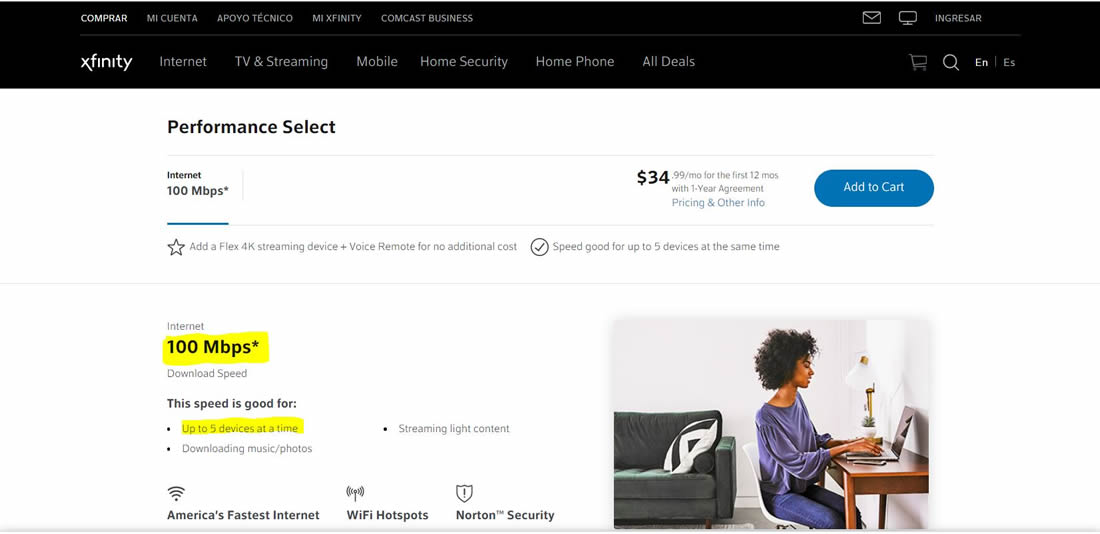
What this is basically saying is that this network has the bandwidth to deliver a connection of up to 100 Mbps for up to five devices, which means its bandwidth is probably close to 15 Mbps.
It's a bit confusing, but when you understand how this works, you will figure out pretty quickly that internet companies are overselling their products.
They rely on people's ignorance about how this stuff works and use this to charge more for stuff we don't necessarily need. But part of the reason they can get away with this is because of one thing (which you can see it in the image above): the asterisk.
Top Speed versus Actual Speed
The asterisk in that image refers to a note that isn't in the screenshot but that says this number represents the maximum speed the network can provide but it doesn't represent the average or actual speed.
Instead, in this example, where you're being promised 100 Mbps, the reality is that you'll probably get closer to 40 or 50 Mbps.
Unfortunately, there's no real way to know what your actual speed will be until after the network has been installed in your home, but a good rule of thumb is to just halve what's being advertised.
This is why a plan adverting 25 Mbps, which should, in theory, be enough based on the speed requirements for common activities discussed above, probably won't be sufficient. You'll more than often experience connection speeds of 10-12 Mbps, which are too slow for things such as HD video streaming.
Another thing you can do is test your internet speed now and compare it to what is being advertised, although this won't tell you much if you're moving into a new home, or you could look at state averages to get an idea of what you can expect.
It's a bit annoying that they do it this way, but in the end it's a marketing approach. You need to be aware of it so that you are more likely to buy the exact package you need.
Upload and Download Speed
Another key concept to understand is upload and download speed. Put very simply, upload speed refers to how fast data travels from your device “up” to the internet, and download speed refers to how quickly your device will be able to access data that's already on the internet.
Most internet providers only advertise download speed since the vast majority of the data that travels on the internet is downloaded. But if you think you will be doing a lot of uploading, which usually happens when you do a lot of big file sharing, you might want to consider asking about average upload speeds so that you can be sure you will have enough for your needs.
Data Caps
For almost all the time the internet has been around, internet providers allowed users to do whatever they wanted on the internet. However, somewhat recently, they have introduced limits on how much downloading you can do.
This is similar to what wireless carriers do with your phone. You only have so many “gigs” per month.
Fortunately, when talking about home internet providers, the caps are quite excessive. For example, Comcast, also known as Xfinity, caps its users at 250 GB per month, and many other providers set the limit at 1 TB, which is 1,000 GB.
The average user only consumes between 4-6 GB of data a month meaning they should never come close to their limits. Just know this is a thing when you sign up so that you don't run into any unwelcome surprises down the road.
Connection Type
When deciding on which internet provider you want to use, you'll also want to consider the type of connection you want. To help you do this, here's a breakdown of the different types and what makes them different:
Cable
Cable internet runs through the same lines as cable television. It's considered to be one of the faster connections out there, and it's convenient for a lot of people, especially college students because getting cable internet allows you to bundle your connection with other things, such as TV, and save money.
One downside of cable internet is that bandwidth is determined in part by area. In other words, the cable lines that provide access to your street or block are the same ones being used by other homes. In theory, cable companies plan for this and it shouldn't affect your service, but there is a scenario where your internet will slow down because a lot of people in your area are using it at once. Unlikely, but worth keeping in mind.
DSL
Also known as Direct Service Line, DSL internet runs through phone lines. It gets its name because it uses a dedicated phone line that doesn't interfere with your actual phone. It was one of the first types of high-speed internet to come out, and that it was separate from the home phone was a big deal back then. You know, back when people actually had home phones.
The speed of the connection depends heavily on how close you are to the provider's service center. If you're close, you can get reliable and fast internet, but if you're not, things aren't going to be great.
In general, this is an outdated form of internet that you should most likely avoid.
Fiber Optic
This is one of the newer types of connection, and it's known for being the fastest. More data can travel along fiber-optic lines than cable, which means higher speeds. However, fiber-optic internet, offered by companies such as Verizon FIOS, AT&T Fiber, and Google Fiber, is still relatively new, which means it's only available in select areas and it does tend to be slightly more expensive than other connection types.
Satellite
This is really only an option for those who live far from society and can't get other types of connection. It's nice in that it can reach anywhere, but it tends to be much slower than cable, DSL, and fiber-optic networks plus the signal can also be disrupted by weather, which isn't ideal.
How to Find the Best Deal
Now that you know what you're looking for and how to find the providers in your area, it's time to work on getting the best deal. Everyone wants to save money, but when you're in college, every penny counts.
Here are a few tips to help you get the best possible internet deal:

Shop Around and Negotiate
One thing you need to remember is that while you need internet, the companies that provide it to you need your business as well. They are competing with one another for your money, and you should use this to your advantage.
The best thing you can do is negotiate. Know the different options available to you and then use this information to get the best deal.
Don't just sign up online. Instead, call into the sales office and speak to a real person. Let them know you're deciding between them and a competitor, and tell them why the competition might be winning. Often, this will lead to an offer that allows you to save, or at the very least get a better value.
For example, they might throw in an additional service, or upgrade your package for the same price.
Be firm and don't be afraid to walk away. Remember, you do have power in this interaction.
Bundle with Other Services
Another thing to consider is how you can bundle your internet. If you've decided as a house that you are going to get cable and not just rely on streaming services, that's fine, but make sure you mention this to your sales rep. You can often get a deal when you buy both that allows you to access some savings, especially if you use the advice from the previous tip and do your homework and negotiate.
TIP: Be Careful About Commitments
Most internet providers will try to get you to lock into a long-term commitment, which is usually two years. This isn't necessarily a bad thing if you still have that much time left in school but some companies also offer contract-free plans, which you can cancel at any time.
It might be a good idea to favor these plans when shopping, especially since you don't know how things will change as you work your way through school.
Tips on How to Save Money on Internet
Here are some additional tips on how to save money on internet:
Only Get What You Need
We're talking about speed. Chances are you don't need 1,000 Mbps at your home, but internet providers will certainly try to sell it to you. In some cases, you might want to consider going with less than what the providers say you need. You can try it out and see if it works, and then you can always upgrade if needed.
Smart Router Placement
If your internet isn't performing up to standards, then your first instinct might be to upgrade your connection but other things could be slowing you down.
For example, if your router is far from where you connect, or there are walls in the way, it might be better to move the router or get an extender. This can be a quick, easy fix that will improve your connection without costing you more money.
Take Advantage but be Careful of Promotional Pricing
When you sign up for a new plan, internet providers often use promotional pricing to convince you. They typically offer you a better price in exchange for a long-term commitment.
This is fine to do, and in many cases can really help you save, but just be careful. In most cases, once the contract is up, the price will go up too, and providers count on you not noticing or not caring.
As a result, make sure you're clear about how long this price is good for when you sign up so that there are no surprises, and also so that you can reach out to your provider when your contract is up to see about extending your deal.
Don't Be Blindly Loyal to One Company
Lastly, the telecommunications industry is strange in that it seems to like to punish existing customers for their loyalty. Specifically, they frequently offer excellent deals to new customers but don't extend them to existing ones.
However, just remember that you are not required to stick with one company, especially when there is no contract involved. And if you remind your current provider of this, they will often respond by offering you a better deal so that you don't defect to the competition.
Go and Find Your Internet
Hopefully, the somewhat confusing world the internet providers have constructed now seems a bit more manageable and that finding a good deal on internet is now something you can do.
Remember, the secret to success is being an informed, savvy shopper, and you should now have all the information you need to be exactly that, meaning you're that much closer to equipping your new college apartment with everything it needs to be the awesome home you've been wanting for years.
