If you're reading this, you might be having internet troubles. Alternatively, you might be wondering if you have a fast enough connection to stream movies, play games, or something else. Whatever the case, you deserve as fast a connection as you can get, and there are ways to test and improve your connection, even if you have been frustrated in the past. To that end, we've compiled information on speed tests, best practices, and how everything works.
Here is everything you need to know about your internet speed, how to test it, and how you can potentially improve it:
Why You Should Test Your Internet Speed
For starters, let's talk about the key reasons you need to test your internet speed:
- While your ISP might be saying you're getting a particular speed, in practice, this will not be the exact speed you're getting (more on that later). Testing can help you notice excessive gaps in service.
- Your equipment or setup might not get the most out of your connection. If your router can only provide a 500Mbps connection and you have gigabit internet, you're leaving half the potential on the table. A test can be the first step to troubleshooting your modem and router setup.
- You can discover a problem not only with your internet speed, but the consistency of your connection and your latency as well. Both are important for their own reasons, so it's helpful to test when possible.
- You also don't want to invest in technology that you won't be able to use to its fullest potential due to a slow internet speed. The needs of smart homes add up and having more devices in your home increased the risk of a slowdown across the board. We'll go more into speed needs shortly, but testing can help you budget your bandwidth, so to speak, or notify you that your home needs something better.
What You Are Looking For
When testing the speed of your internet, you'll want to look at four different metrics:

Download Speed: The primary number ISPs sell their packages by and the number you're probably considering the most. Usually measured in Mbps, a higher number is better, and you'll be able to do more with it. Just note that you need a modem and router that can handle it and simultaneously serve multiple devices' needs to benefit from the highest speeds.
Upload Speed: The internet isn't a one-way street. Please note that your upload speed will generally be much lower than your download speed. And this is fine; most people don't need too much when it comes to uploading speed, except for some professionals who work remotely and regularly upload large files.
Ping Rate/Latency: How long does your connection take to get a response after sending a request? Think of the ping rate as your connection's reaction time. A high ping rate won't affect video streaming much, but video calls and gaming will suffer. This will vary depending on what servers you are communicating with online and what you are doing (you are only one-half of the equation). Still, a consistently high ping rate no matter what you are doing is a problem that should be addressed.
Consistency: An internet connection that does not always work is hardly an internet connection you can rely on. Having the fastest internet in the world does little to make you feel better if you get cut out for a short bit every few hours, potentially disconnecting you from an important call or gaming session. Testing consistency using a speed test is more complex, but you should take notes if there are frequent outages. Additionally, there might be periods when you experience slowdowns instead of outages, which can also be frustrating.
How Fast of a Connection Do You Need?
So, looking at what you need, you want as consistent a connection as possible and as low a ping rate as possible. Yet what about speed, which is where you can most likely make a difference and shop around for? What download speed do you need, and what upload speed do you need?
Generally, faster is better, but if you're on a budget or the options are slim, here's what you need to do the most common tasks:
- Streaming video takes up a fair bit of bandwidth depending on what resolution you are streaming the content at. Low-resolution video takes hardly a thing, but if you want to stream HD or 4K content, you may want to ensure you have a 25 Mbps connection. You might be able to get away with a little slower than this without much of a problem, but don't count on it.
- Gaming is enjoyable in that a consistent connection with a low ping rate is more important than a fast connection. That said, you want a connection of at least 20 Mbps for online gaming, ideally with some extra wiggle room to work with.
- With smart appliances, devices, and other pieces of the modern smart home, it can depend on the specific device and how often it is used. On the whole, smart devices won't require much speed on average, though they can add up. Plan on needing 1 Mbps for each device for most devices, and 2-5 Mbps for each device with a camera (the exact amount depending on the quality of the camera).
- All of the above means you might not need too much of a download speed, but if you add more people to the household, the number goes up dramatically. Three devices live-streaming high-resolution content simultaneously adds up very quickly, and you don't want household fights over the bandwidth. Consider how many devices you will use at once in your household.
On Upload Speeds
For upload speeds, generally, the faster the speed, the better. However, as a rule, your upload speed will be much less than your download speed, perhaps 10 percent. And as we mentioned, this is mostly fine. However, that is not to say you will be fine with nothing. You will want 5-10 Mbps for basic tasks much faster if you regularly upload large files. And with more household members, this number goes up quite a bit.
Therefore, pay as much attention to your upload speed as your download speed. Something might be wrong with the other if something is wrong with one. And you are paying for that upload speed as much as you are the download speed.
Types of Internet Connection
One of the most important things about your internet speed is your connection type. Therefore, let's go over the main options briefly:

Fiber: As of this writing, fiber internet (often advertised as gigabit internet, though cable is technically capable of those speeds as well) is the fastest and most consistent option available to the average consumer or business. It uses glass or plastic filaments to transmit information rapidly. Upload speeds generally match download speeds, and it is the best option in nearly every circumstance (assuming it's available in your area).
Cable: For a while, cable internet was the fastest option available to most people and still is in areas where the fiber-optic internet infrastructure is not yet installed. It uses the coaxial cables that are used for cable TV to transmit high-speed internet. However, cable internet is in some senses shared by an area, so heavy usage by your neighbors can affect your download speeds. It's available in most places and relatively affordable, but not always the fastest.
DSL: In short, DSL internet uses phone lines differently from dial-up internet to transmit information. Unfortunately, DSL is, on average, very slow with abysmal upload speeds compared to most other options. People testing a DSL connection will find low numbers, and even the best DSL options will hardly compare to what cable and especially fiber internet can accomplish. The advantage of DSL is that it's available practically everywhere.
Dial-Up: Yes, dial-up still exists and is used in some areas. And if you're still using it, congratulations on waiting long enough for this page to load! In truth, dial-up isn't good enough for standard usage anymore and should be replaced at the first possible opportunity, even by satellite internet. It cannot accomplish most tasks and is relegated to the most rural and remote areas.
Satellite: Satellite internet is something of its own beast and is generally only recommended for people who don't have any other ISP operating in the area. There is usually a pretty strict data cap on satellite data plans; it is costly for what you get. As a rule, you can expect speeds of 12Mbps to 100Mbps, but there are great variances, and it's not always reliable. There are efforts such as Starlink to improve satellite internet and provide a better service, but it remains to be seen how successful they'll be in the long term.
Mobile Data Plans: Interestingly, some people don't even bother getting an internet plan and instead use mobile data for everything. These people do not need to use the internet constantly for work and mostly need to check email, do basic browsing, and message people. There are ways to use mobile for everything, of course, but data plans get costly, hit their limit quickly, and are not always consistent in speed. It would help if you had a data plan, so you should get a good one, but relying on it for your primary home internet connection is not recommended.
Use a Speed Test and Your Own Intuition
Now to the meat of the solution: the speed test. In general, they work by sending random packets of data for your computer to download and then upload, gauging the speed of the process. To perform one, you must go to the speed test site and hit the start button (some start automatically when you load the page). You might need to download the app on mobile, which is simple enough. We'll review how to get the most out of a speed test shortly.
In addition to using speed tests, in some cases, you need to notice things on your own and trust your own intuition. What can you expect when it comes to the connection? If matters are out of the norm for too long, then a problem is likely to be addressed. You will want to narrow it down a bit further to get a better idea of the action to take.
Speed Test Best Practices
When performing your speed test (or speed tests, as recommended), we recommend the following:

- If you are testing your WiFi, and you should, then you should test in multiple areas throughout your home. This way, you can determine where the weak spots are and whether you need to move the router or invest in a range extender. One quick test in every room in your house is more than enough to be thorough.
- You may also be able to tell if there are significant impediments to your connection, such as a wall that's worse than the others or something giving off interference.
- Test at multiple times of the day if you are able. Many people report drops in speed in the evening during peak hours, while everything is fine during the rest of the day. If you feel this is the case for you, or there is another thing giving you pause, getting proof of a problem with a speed test can be very helpful.
- Do take notes of screenshots of your speed test, complete with the location in your home where you took it. You might be able to remember it short term, but the details can escape you when you need them.
- Do a test using the same speed test with multiple devices. This is a great way to determine whether the problem is household-wide or relegated to a single device.
- Double-check the details of your plan ahead of time, so you know what speeds you should ideally be getting.
- If you're unsure about the speed test you're using, try several different options under the same conditions. We recommend plenty of free ones, so you have nothing to lose.
- Make sure your network isn't being used when you perform the test, whether by you or someone else in your household. While you can't avoid all usage, testing under normal conditions is best. Avoid large downloads when conducting the speed test.
- That being said, you might want to test under both ideal conditions and during normal working conditions to give you an idea of how much bandwidth you have to spare.
Actual Speed Versus Advertised Speed
What internet package did you buy and what speed did they advertise to you? Was it along the lines of 100 Mbps or 1 Gbps? And do your speed tests and the general performance of your internet connection match that number?
When performing your tests, note that the results you get will likely not reach the advertised speed for two main reasons. The first is that despite your best efforts, there will probably be background processes that still use bandwidth while the test is running. However, the other is that often the actual speed of your connection does not meet the advertised speed of your service plan.
If you look closely at the fine print, chances are what was advertised was speeds "up to X," meaning they are off the hook for the speed not being precisely what they say it should be. And while there might be times where there will be a bit of a boost, chances are it will not be so high. Keep this in mind when buying a plan and preparing your home internet setup.
However, that doesn't mean you should settle for whatever you get. No, there are still standards to maintain, and if you aren't getting, on average, at least 85 percent of what was advertised, you should bring it up or switch providers. This goes for both upload and download speeds. Just be sure to perform multiple tests to get an accurate average instead of a lousy singular time.
Which Speed Test Should You Use?
Now that we've established the importance of a speed test and the best ways to use one, there's one little concern: which one to use. There are dozens of online speed tests, and it can be hard to determine which is best. We've looked into it, so you have nothing to worry about.
Without going too much into the details of how each one works and why it is best, our top five recommendations include:
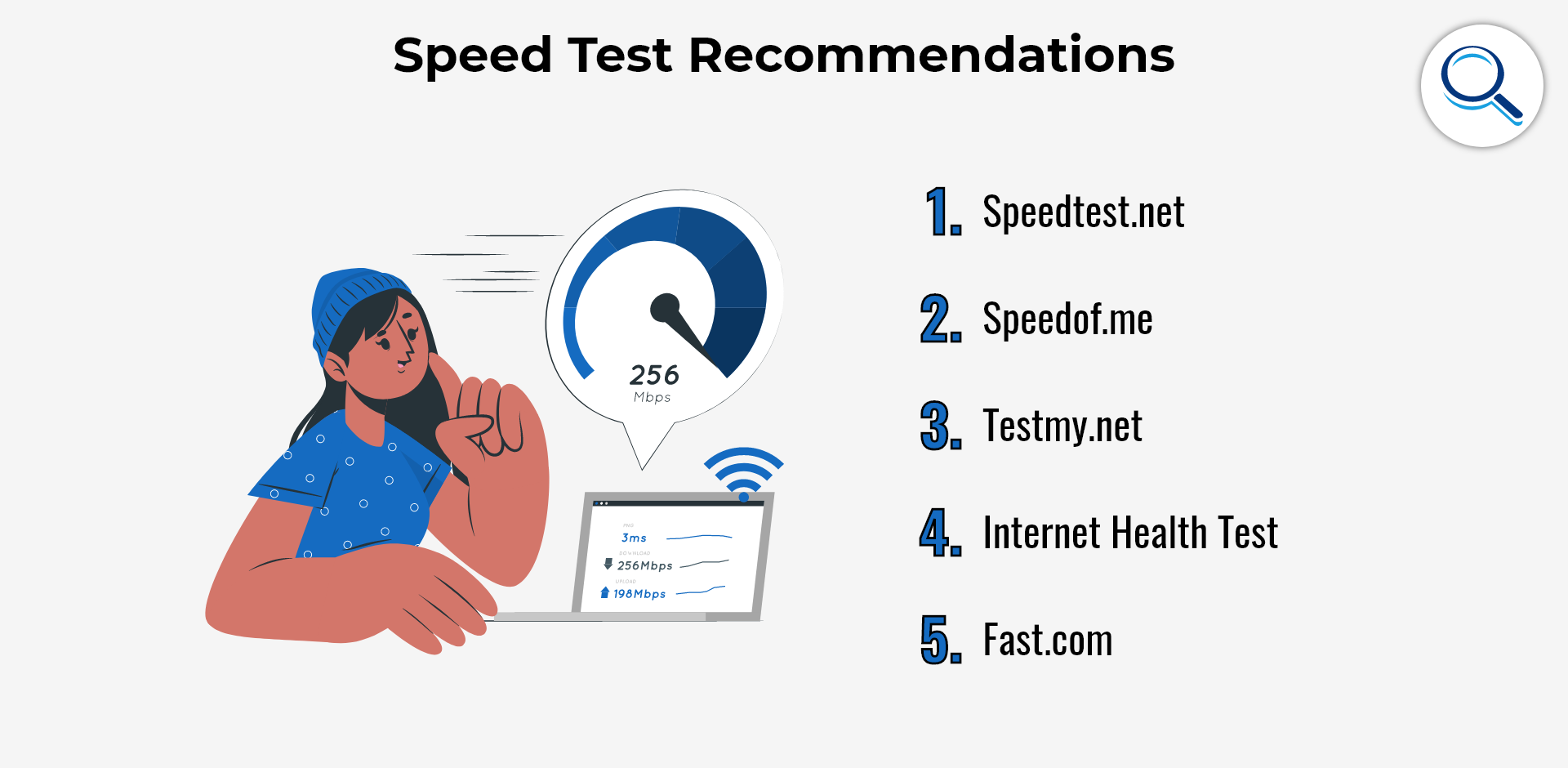
Simple yet effective, this speed test by Ookla is one of the oldest and yet one of the most effective. You can even keep records of previous tests.
2. Speedof.me
Another excellent choice, especially on mobile. We recommend this test, mainly if you are concerned about the consistency of your connection.
3. Testmy.net
Testmy.net is one of the most accurate tests we could find and has no outside source of potential bias. It is HTML5 based and can provide a lot of information.
A variation of Speedtest.net, Internet Health Test is great to provide a secondary test for the sake of comparison and allows more data than average.
5. Fast.com
A site owned by Netflix to help users know how their connection is doing, Fast.com is a great choice for people who regularly stream lots of content.
What Could Cause a Low Result?
Ok, so you have a low result on the speed test, or at least far lower than it should be. What is the cause of this? There are many reasons, but some of the most common ones include:

Equipment Issues: As we've discussed and will discuss a bit more, your modem and router are vital to having a good connection. If your equipment is malfunctioning or simply not up to today's standards, getting it fixed or replaced should be your number one internet priority. Even replacing your ethernet cable can make a world of difference if your current cable is too old.
Note that if you use satellite internet, that is a far broader issue, and you should look up resources explicitly related to that and perhaps contact your service provider. Though as a rule, don't move your satellite signal receiver from where it was installed. It was installed there for a reason.
Throttling: In some circumstances, you might find that you ISP is throttling your connection, or the connection of the site you are using. This might be because you have used a lot of data that month (more ISPs have introduced caps in recent memory) or because the ISP does not like the site. They might also be attempting to punish you for perceived torrenting or another reason.
Too Many Users: There could be too many users or drain your bandwidth. Check to see what devices are in use. In a more concerning option, ensure no one is leeching off your network and that you have good network security.
Malfunction or Malware: If a specific device has issues, it could be that there is a malfunction with the device. Alternatively, there might be a malware issue. Try performing a virus scan or seeing if anything is wrong with the device.
Network Outage or Infrastructure Failure: If the outage is uncommon or there is a problem in your neighborhood, there could be something wrong with the infrastructure in your area, such as a wire coming down. There is little to be done here except wait for the professionals to solve the matter. However, if there is a frequent issue that is blamed on infrastructure problems, then perhaps your ISP should invest in better infrastructure, and you should invest in a better ISP.
Background Downloads and Programs: Some programs might update automatically or perform downloads regularly. If you don't have much bandwidth, to begin with, one of these running programs could cause your temporary internet woes. Try shutting them down and seeing if your speed test results improve.
Interference: While rare these days, you might have some interference. Some radio signals can have effects, as well, on some of the other objects in your home. Moving your router is the likely solution if it's a network-wide issue. Otherwise, you might want to remove the interference as best you can.
Tips for Improving Your Internet Speed
Ok, so you've run some tests, and your internet speed or connection consistency is not what you'd hope it would be. Yet we want to focus here not on just the potential causes but the potential solutions as well. So what can you do? After all, there is internet to enjoy! While we cannot guarantee anything, here are some things you can try to do to improve your connection:
- If your router is in an area of the house that is out of the way, try to move it to a more central location where is will be less interference and more coverage.
- If this is impossible, it might be time to expand your router network. You can get a WiFi extender or two for a smaller extension or invest in a mesh network if you're willing to pay a higher premium for excellent coverage over even larger homes.
- On the subject of routers and modems, make sure yours are sufficient for the task at hand. Most routers provided by ISPs will be enough for the service, as will be most of the equipment you buy today (unless you go as low-budget as possible). Getting a new modem/router combo can make a massive difference if it has been enough years.
- You may want to reach out to your ISP and troubleshoot the problem. You might be looking for a bit of help to guide you through fixes on your end, and you might also be looking for help that only your ISP can provide in the form of a technician. Set aside some time as such calls can take a while, even if you aren't put on hold. ISP customer service has improved over the last decade, but that's only comparing it to itself.
- If all else fails and your ISP is not cooperative, it might be time to consider switching providers. You don't deserve to deal with lousy service constantly, and there might be more providers since you last changed providers or moved into the area. Even if you have an ongoing contract, often, by switching to a new provider, they will buy that out.
- Whatever solutions you try, we still recommend you use a speed test to check if the results work. Also, do further tests a few days and weeks after the initial fix to ensure this won't be a recurring problem.
- Unfortunately, sometimes you have to wait out the problem. This is usually the case with weather-related problems or infrastructure damage. They'll be working on the issue as soon as possible, or the ISP will be dealing with the wrath of many impatient customers.
Conclusion
As time goes on, your connection to the internet will only become more critical. There is no shortage of reasons to have the best connection possible, and taking action sooner rather than later is recommended. If you run into an emergency or a serious inconvenience, you don't want to fix your internet connection on top of everything else. Use the tests above, do what you need to, and we hope you have the best possible speeds in your area.
